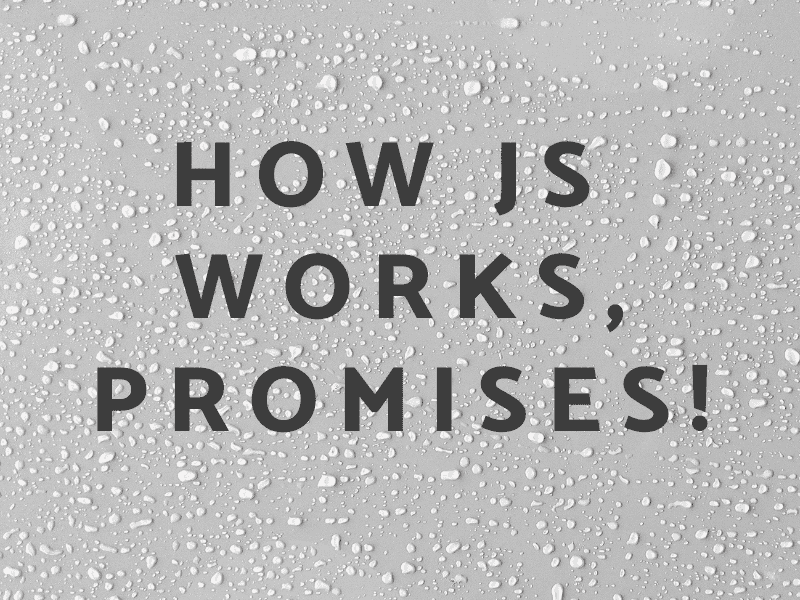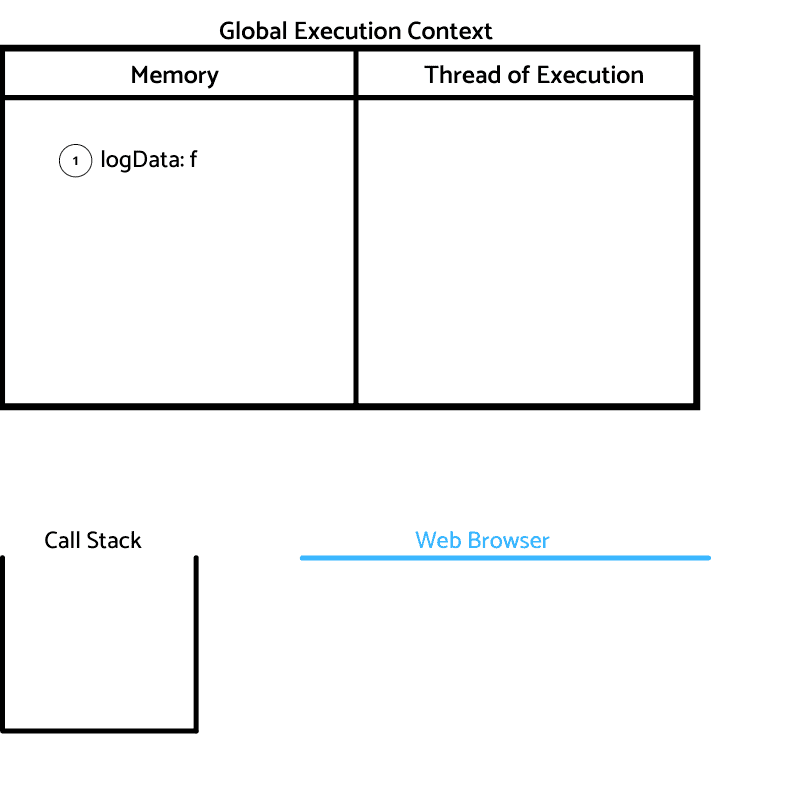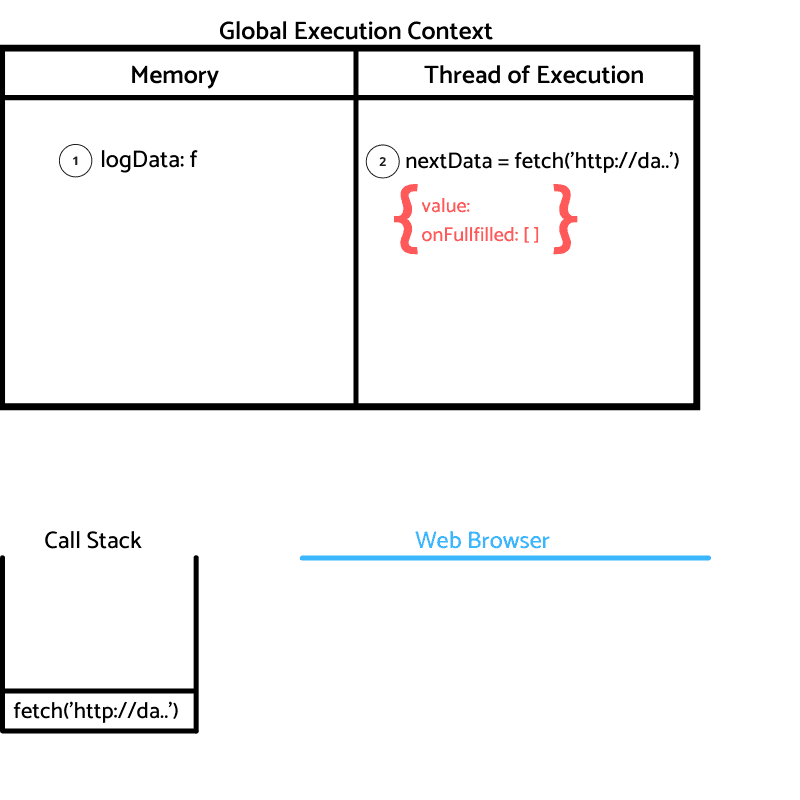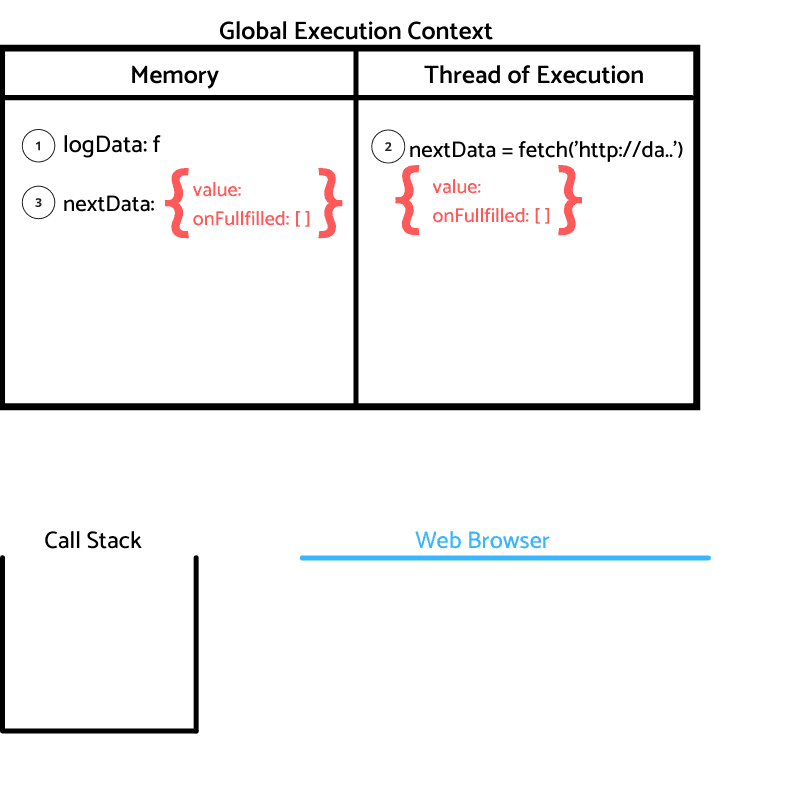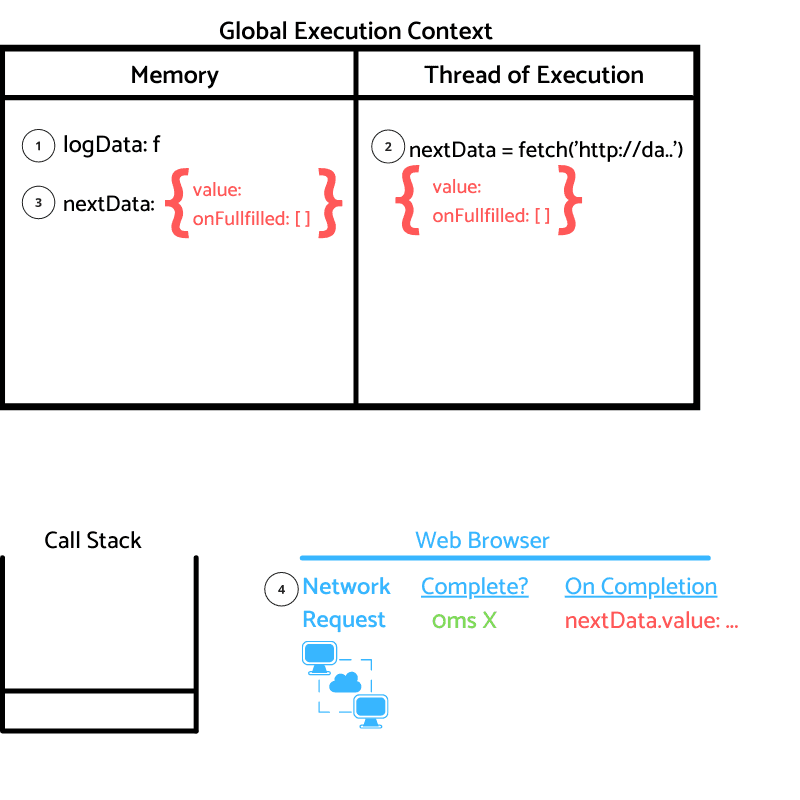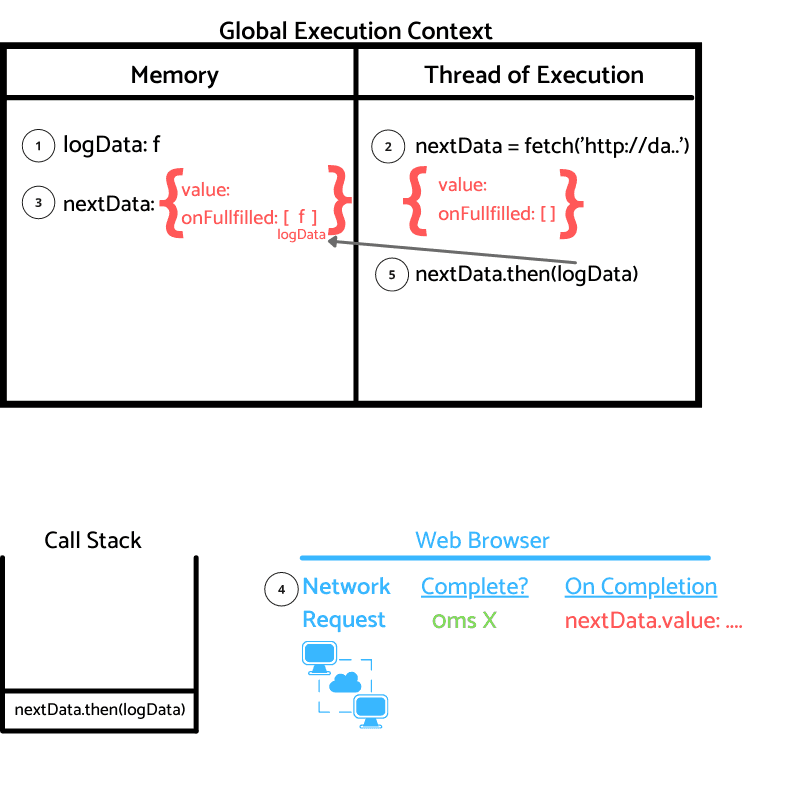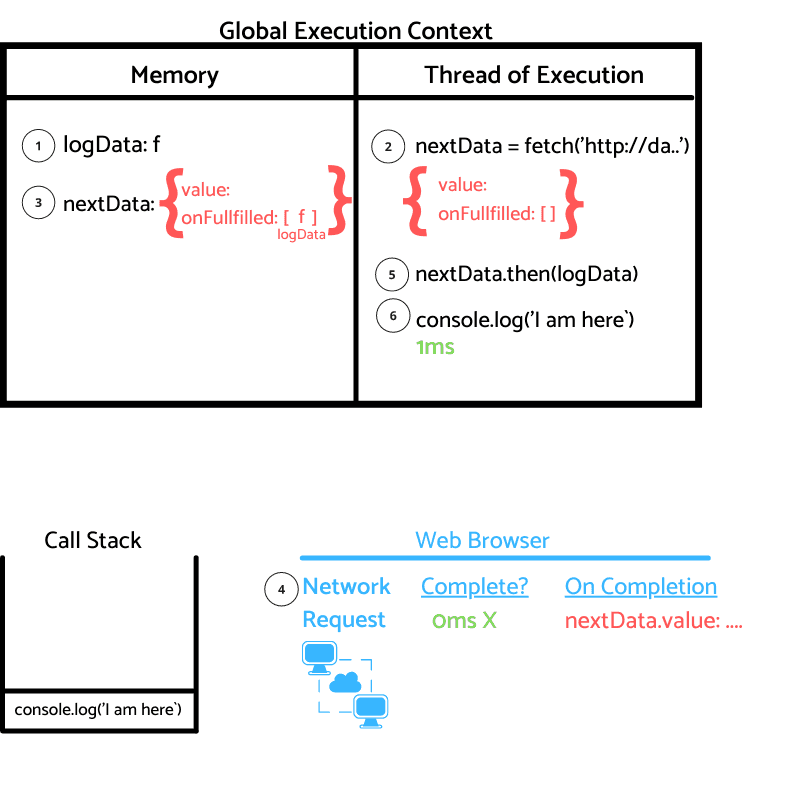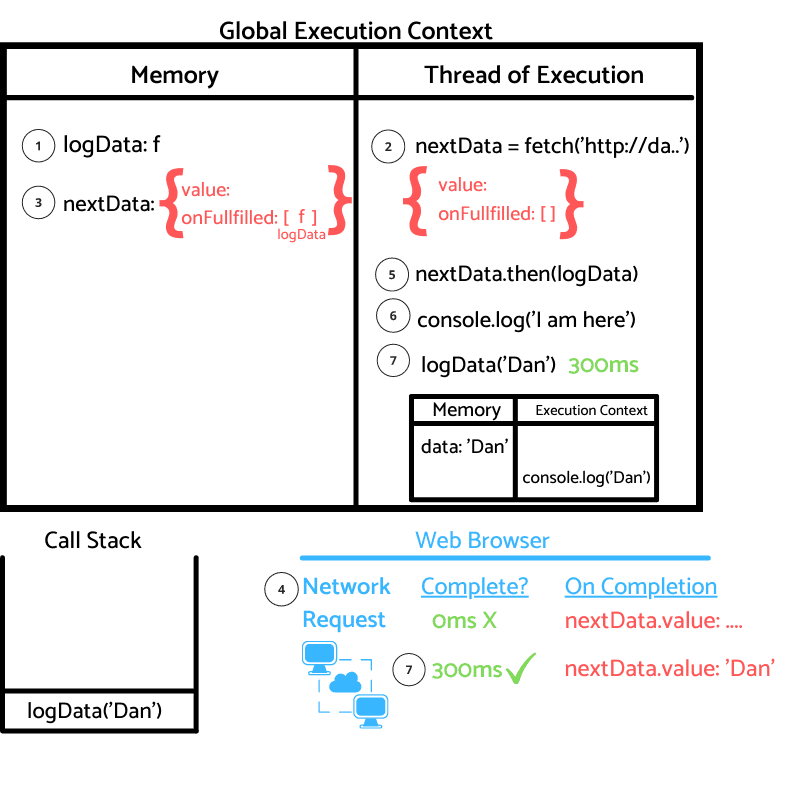Introduction
On the previous post, we learnt how JS manages asynchronous code.
In this post we continue to build on that knowledge to understand one of the core updates to JS, Promises.
What are Promises?
From MDN:
A Promise is a proxy for a value not necessarily known when the promise is created. It allows you to associate handlers with an asynchronous action's eventual success value or failure reason. This lets asynchronous methods return values like synchronous methods: instead of immediately returning the final value, the asynchronous method returns a promise to supply the value at some point in the future.
Ok!
It seems like Promises can help us handle asynchronous code by giving us some superpowers!
Let's create an example!
How JS works, Promises!
This is the code we are going to work on today.
1: function logData(data){
2: console.log(data)
5: }
6:
7: const nextData = fetch('https://danielgg.com');
8: nextData.then(logData);
9:
10: console.log('I am here!')
Step 1: Starting on line 1, Identifier logData is store in memory with the function f.
Step 2: At line 7, nextData value will be the result of running fetch function on Javascript.
Remember, until the function resolves the identifier nextData won't be initialized.
Then, fetch is added to the call stack and executed.
The fetch function will perform work both on Javascript and the Web browser.
On the JS side, fetch will return a promise object with two properties, value with an undefined value and onFullfilled with an empty array assigned to it.
Step 3: The promise object is assigned to nextData and the work of fetch on the Javascript side is now complete.
Fetch is deleted from the call stack.
Step 4: Now we are going to focus on the Web Browser work that fetch does.
From the previous post, we know that fetch is equivalent to Network Request on the browser.
The network request is going to perform the duty of going to the server to grab the data we need, this takes some time, so a 0ms is not done yet.
An important note is that On Completion, the response of the server will get assigned to the value property of the promise object, in our case, nextData.value.
At this moment, the Web Browser is waiting for the data to come back.
Back to the Javascript side!
Step 5 On line 8, we add nextData.then(logData) to the call stack and execute it.
Here is where one of the powerful features of promises comes in.
If you remember, when we create the promise object, we create an identifier onFullfilled with an empty array as a value.
The magic of the onFullfilled property is that any function inside the array will get passed as a parament the value of nextData.value when it resolves on addition of being executed.
On our case, logData will get passed nextData.value.
Now nexData.then(logData) gets removed from the Call Stack.
Step 6 On line 9, we add the console.log('I am here!') to the call stack and execute it.
This line will print I am here to the console, then it gets removed from the call stack.
Step 7 Finally, the information that we were waiting from the API call to https://danielgg.com has returned at the timestamp 300ms!
🥳 🥳 🥳
To simplify, let's imagine the value returned from the API is how my friends call me, Dan.
Now nextData.value value changes to Dan, the response we were waiting for is now back, any function on the onFullfilled array will get nextData.value pass as a parameter and executed, as seen on step 6.
That's why now logData('Dan') gets added to the call stack and executes creating a new execution context for the function.
On the memory of logData execution context, the identifier data gets assigned the value Dan, and then Dan is console logged.
The execution of the function is over and it gets removed from the call stack.
That's everything happening on the example code!
Conclusion
As you have seen, Promises are really powerful, we have now the ability to pass a function that will get access to the returned value when it comes back!
If you liked the post you may enjoy other parts of the How JS works series.